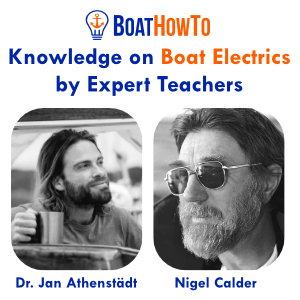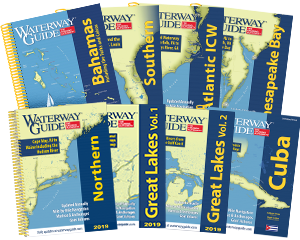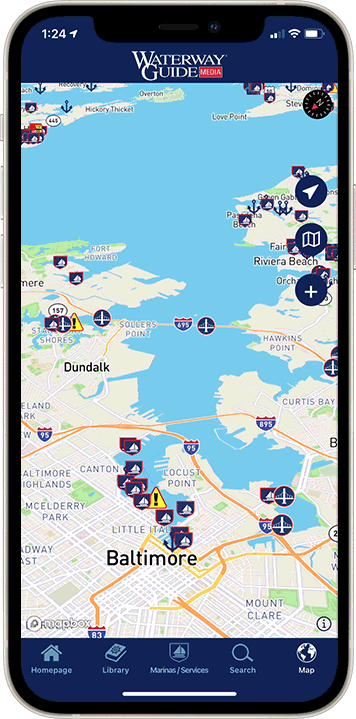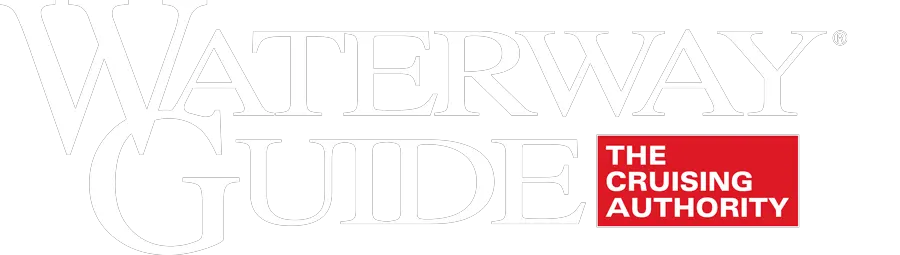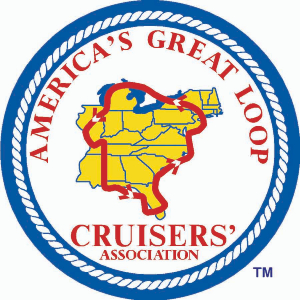Explore Our Latest News & Articles

DSC is one of the best deals in town. Setting up your VHF radio with digital selective calling is so simple, and it could save your life.
If you’ve bought a VHF radio in the last few years, chances are it has a red distress button on the front. Lift the flap, press and hold the button for five seconds, and details of your vessel, your position, and the fact that you require urgent and immediate assistance are broadcast to the U.S. Coast Guard and anyone else with a DSC-equipped radio within range. The beauty of the system is that it should summon assistance even if you’re unable to speak.
When you consider that a DSC-equipped VHF can be had for about $150 and is arguably the single most important piece of safety equipment that you can have aboard, it sounds like a bargain. However, according to recently published U.S. Coast Guard figures, almost 90 percent of DSC-capable radios aren’t programmed, making that little red distress button completely useless. Here’s what you need to do to fix that.
Techno Two-Step
Two things need to happen for a DSC-VHF radio to work properly. First, it has to be connected to a GPS; second, the radio needs to be programmed with an MMSI number. MMSI stands for Maritime Mobile Service Identity and refers to the unique number assigned to a particular boat.
Connecting your VHF to your chartplotter provides your coordinates to the radio so they can be transmitted in an emergency. With no GPS hooked up, the position of the boat must be triangulated from the transmission by multiple shore stations, reducing accuracy. Connecting the VHF to a GPS – such as a chartplotter – isn’t difficult, but you must follow the instructions that came with your VHF and GPS to ensure compatibility. This is where many boaters become frustrated. In reality, it’s often a matter of just connecting a couple of small wires. However, if you’re shopping for a new VHF, manufacturers now offer VHF sets with GPS built in, eliminating the need to connect a GPS.
Once the connections have been made, the next step is to program the MMSI number into the VHF. An MMSI is a nine-digit number unique to the VESSEL, not to the radio. If there’s more than one radio aboard, they must all be programmed with the same MMSI number. Obtaining an MMSI number is easy and can be done online. BoatU.S members can get a number for domestic use, free of charge, by going to www.BoatUS.com/MMSI and answering a few simple questions. If your plans include travels to foreign ports (including Mexico, the Bahamas, and, yes, Canada), you’ll need to get a Ship Station license and MMSI from the FCC (https://transition.fcc.gov/Forms/Form605/605.html).
Entering the number into the VHF is straightforward, although the specifics of how this is accomplished vary by make. Follow the instructions that came with the VHF to the letter. In many cases, if a number is entered incorrectly, it can’t be changed without returning the VHF to the manufacturer. Check and double check that the number you entered on the VHF display is identical to your assigned MMSI before pressing the confirm button.
That’s it – job done! Your VHF has just become a powerful tool to summon help in an emergency.
Digital Selective Calling – More Than A Distress Button
Although digital selective calling’s greatest asset is its ability to summon help in the event of an emergency, a DSC radio, once programmed with a Maritime Mobile Service Identity number, can call other DSC-equipped boats by entering the MMSI of the vessels you wish to call. Frequently called numbers can usually be stored in the VHF’s memory, much like using speed dial on a phone, making calling a fishing buddy as easy as pushing a button.